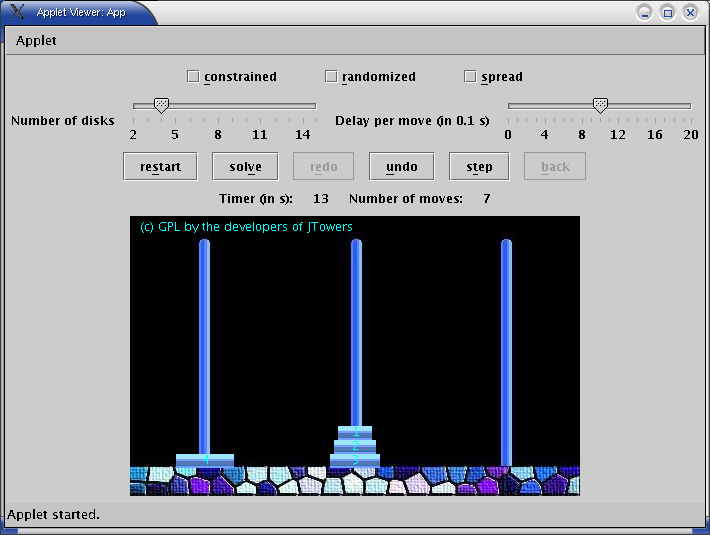There are compile scripts under the scripts folder
(but you might need to set up your java paths first).
compile.sh.bat would compile, then archive (ie jar) all the class files before deleting the .class files under the bin directory. The doc directory contains some files which may help in further understanding the algorithm. The source files are all in the src folder.
Program listing:
--------------------------
if(!hanoiCanv.isRandomized) {
if (isConstrained && isSpread)
hanoiCanv.askForHelp = true; /**/
else if (isConstrained)
constrainedMove(hanoiCanv.numOfDisks, sandy, dandy);
else if (isSpread)
hanoiCanv.askForHelp = true; /**/
else
originalMove(hanoiCanv.numOfDisks, sandy, dandy, andy);
}
else {
if (isConstrained && isSpread)
hanoiCanv.askForHelp = true; /**/
else if (isConstrained)
hanoiCanv.askForHelp = true; /**/
else if (isSpread)
hanoiCanv.askForHelp = true; /**/
else
hanoiCanv.askForHelp = true; /**/
}
--------------------------
The original case (that is, in the applet, randomized, constrained, spread checkboxes are not ticked) is already done.
Here is the snippet of code that does the trick-
--------------------------
private void originalMove(int numOfDisks, Peg source, Peg destination,
Peg alternate) {
if (isInterrupted)
return;
if(numOfDisks > 0)
{
originalMove(numOfDisks - 1, source, alternate, destination);
moveADisk(source, destination);
originalMove(numOfDisks - 1, alternate, destination, source);
}
}
--------------------------
Basically, if you have 4 disks (initially at the source peg- the first one), what you have to do is to move the top three disks
to the alternate peg (the middle peg) and move the remaining disk number 4 into the destination peg. Then after, we move the three
disks in the alternate peg to the destination.